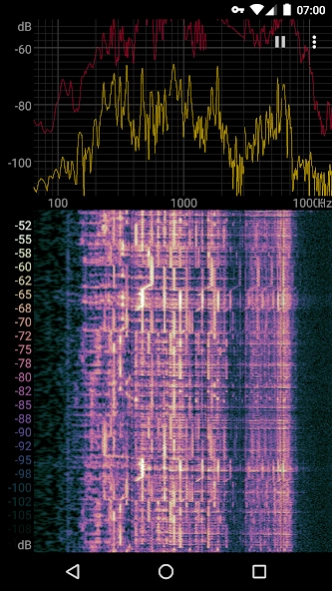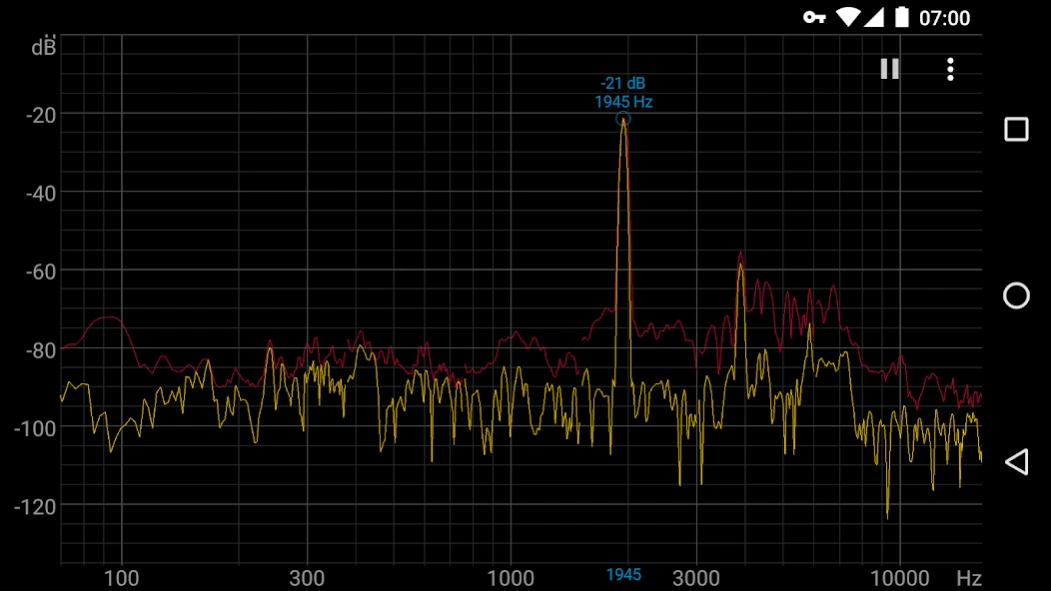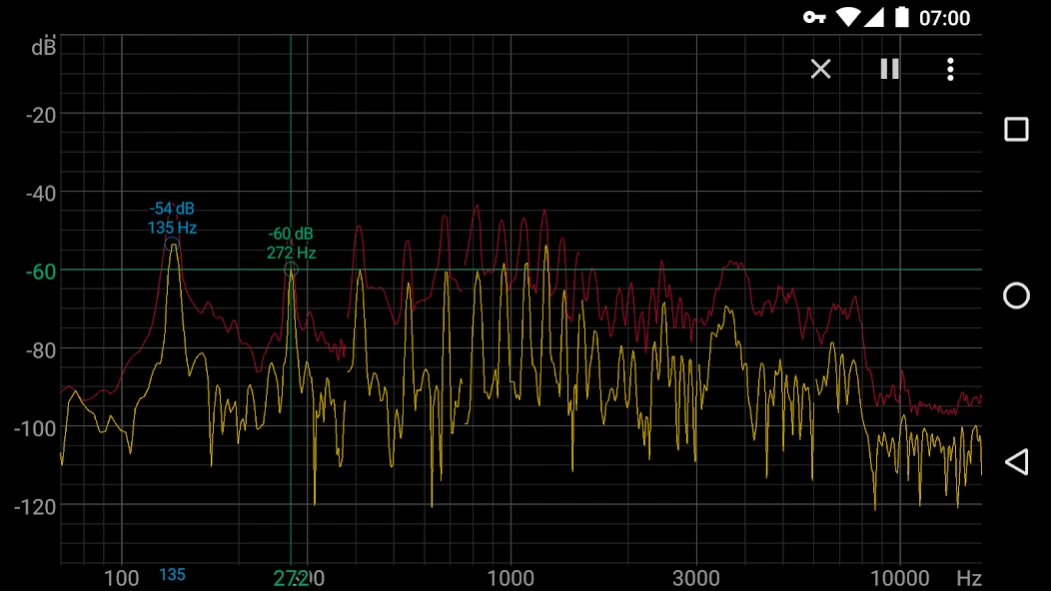Spectroid 1.1.2
Continue to app
Free Version
Publisher Description
Spectroid - Audio Spectrum Analyzer
Spectroid is a real-time audio spectrum analyzer with reasonable frequency resolution across the the entire frequency spectrum.
💬 FAQ 💬
Q: Why are the dB values negative?
A: Spectroid uses dBFS (Full Scale) where 0 dB is the maximum power that the microphone can measure, so the decibel values are negative because the measured power is less than the maximum power.
Q: Can I zoom in on the spectrum plot?
A: Yes, do a two-finger pinch-to-zoom gesture.
Q: Why are there discontinuities/gaps in the spectrum plot and waterfall?
A: Spectroid uses multiple FFTs overlapped in frequency in order to provide better frequency resolution at lower frequencies than a single FFT. The caveat of this method is varied impulse response and minor discontinuities in frequency. The upside is that it can efficiently produce a spectrum that better matches the frequency resolution of human audio perception. It's still probably not as good as your ears though!
Q: Can I export the spectrum data?
A: Spectroid doesn't make your device a calibrated instrument. If you need the spectrum data then you should be using an actual spectrum analyzer rather than an app on your mobile device.
About Spectroid
Spectroid is a free app for Android published in the System Maintenance list of apps, part of System Utilities.
The company that develops Spectroid is Carl Reinke. The latest version released by its developer is 1.1.2.
To install Spectroid on your Android device, just click the green Continue To App button above to start the installation process. The app is listed on our website since 2022-09-06 and was downloaded 204 times. We have already checked if the download link is safe, however for your own protection we recommend that you scan the downloaded app with your antivirus. Your antivirus may detect the Spectroid as malware as malware if the download link to org.intoorbit.spectrum is broken.
How to install Spectroid on your Android device:
- Click on the Continue To App button on our website. This will redirect you to Google Play.
- Once the Spectroid is shown in the Google Play listing of your Android device, you can start its download and installation. Tap on the Install button located below the search bar and to the right of the app icon.
- A pop-up window with the permissions required by Spectroid will be shown. Click on Accept to continue the process.
- Spectroid will be downloaded onto your device, displaying a progress. Once the download completes, the installation will start and you'll get a notification after the installation is finished.